Felipe Gacharna
- ITA Tech Instructor -
For the October 22nd ITA session, students had the option to join a choice session that explored Aviary. Aviary is a free online set of tools that allow for image editing and creation as well as music editing and creation. In particular, students got to explore the Phoenix photo editor, similar to Adobe Photoshop, the Raven vector editor, similar to Adobe Illustrator, the Myna music creator, similar to Sony ACID, and the Peacock effects editor, which is unlike most programs the students have experienced before in ITA.
All the Aviary software runs in a browser and is free for anyone to use! We used the specialized education version to great success, which allowed us to oversee much of what the students were able to accomplish in this session.
This student was very proud of the work she could do to her photo in a web browser software:
Phoenix (like Photoshop)
Phoenix has many of the same features that students have already learned in Photoshop, including layers, blending modes, filters, and the clone stamp tool, to name a few. In Phoenix, students got to play around with a base image of a hot air balloon that I provided.
Using the hot air balloon image, students were able to duplicate some of the functionality they are familiar with in Photoshop and then take it to another level with the Peacock effects editor.
Peacock (a unique photo editing tool)
You can "push" a layer from Phoenix directly to Peacock, edit the layer in Peacock, and then send it back to Phoenix. Here are some pictures of the edited hot air balloon image as well as a screen shot of the Peacock editor, showing the unique user interface.
These edited balloon images showcase some of what you can do with Phoenix and Peacock.
This screenshot of Peacock shows the "node-based user interface" that the tool uses. It's a rather unique user interface (UI) where the user is provided with "nodes" or blocks which they can manipulate. Nodes can be connected through the little "notches" on the top and on the bottom of each. These "notches" are inputs and outputs. Manipulating the inputs and outputs to each node allows for heavy manipulation of images, and since each node has its own properties that can also be manipulated, the user has a lot of power in creating a desired effect.
Here's another screenshot of Peacock showing the nodes more clearly and some manipulation done to a gradient.
Myna (sort of like Sony ACID or a drum machine)
The Myna music creator allowed students to mix sounds from a large library to create beats. Myna provides a simple interface, with several layers of different sounds and each sound having a track, with beats being on or off for a given beat. Volume can be tuned for each sound as well as for each particular beat, so students have a good amount of power in mixing their beats. Here is a screenshot of one of the beats created by a student as well as an over-the-shoulder picture of one of the students working on his Myna project.
Listen to some beats the students made:
Aviary also provides a Hall of Fame where anyone can look through submissions, as ranked by users. Most of the time, the projects actually allow you to open up the program used to create it so that users can view how the project was created. Students had an opportunity to look through the Hall of Fame to see what could be done with the tools they were using and to help them gather ideas of how they could achieve some effects in their final artifacts by looking through the projects that allowed you to see how they were created.

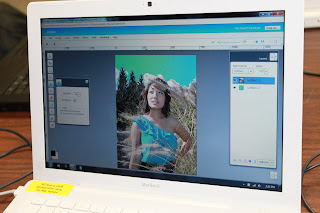







No comments:
Post a Comment